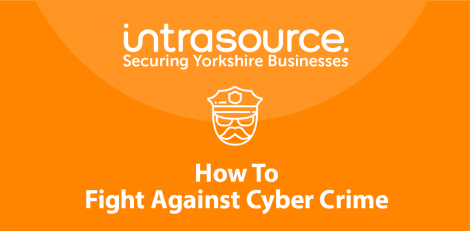How Small Business’s & Start Ups Can Protect Against Ransomware & Cybercrime
If you’re a small business or even a start-up business, unfortunately, you are not immune to cyber attacks. Cybercrime is big business and for many criminals, it’s very lucrative. The criminals don’t care who you are or what your business does or how many people work for you, they just want to find a way in. And if you have an internet connection then you are a potential target!
Here are some top tips for protecting your business:
1) Shut malware out!
You wouldn’t leave your doors unlocked at night and invite burglars into your home….and likewise, you wouldn’t invite cyber criminals into your business, but if you don’t protect your computers then that’s exactly what you will be doing. Malware is malicious software that infiltrates your PC or network without your consent or knowledge.
Apply the firewall. On its own, this is not enough nowadays with the complexity of malware, but it does provide the first line of defence.
Protect the PC. A top performing Anti-Virus software application will go a long way to keeping you protected as long as you keep it updated and use the latest version.
2) Clean up your email!
Install Antispam. A top performing Anti-Spam software application will significantly reduce unwanted email. It will block risks and reduce distractions for your staff. You can reduce the negative impact of spam by blocking it before it gets to your business. Make sure to avoid email phishing!
3) Beware of social media
Hackers and cyber criminals are targeting social media more and more. With some 2.5 billion users worldwide and growing every day it has become a relatively easy target. If you or your staff are using social media at work then you are at risk. Educate yourself and your staff about the dangers of clicking links embedded in social media. That funny video might not be funny at all and could potentially ruin your business, lock you out of your system and/or encrypt all your critical data rendering your business disabled.
Also, be careful what your staff put in the public domain. Be social but be smart…avoid publishing anything that could compromise your business’s safety.
4) Passwords!
Passwords are a vital part of protecting your business network. The more characters you add the stronger your password will be.
Insist on strong passwords with a length of at least eight characters with embedded numbers, so you can stop simple attacks that guess passwords.
Change passwords fairly frequently.
Educate employees about why writing down passwords, storing passwords on cell phones, or using guessable choices puts company security at risk.
The strongest passwords don’t use words. They use random letters, numbers and special characters. Use secure password managers to encourage complex passwords so that people don’t have to worry about remembering them.
5) Lead by example…
Sounds simple enough but you need to lead from the front and show your staff the way by personally practising everything you preach.
6) Stay current!
Cyber criminals and ransomware often rely on businesses running outdated software with known vulnerabilities. Seek advice on how to keep your software up to date. Vendors often release updates outside of the update cycle to react to known threats. Patch and update automatically any software your business uses. The simplest way to do this with the least amount of hassle and potential for something going wrong is to let a quality IT support company manage this for you.
7) Choose an IT Security partner, not just a vendor
Select a vendor who understands the unique needs of security in a small business environment.
Make sure your partner offers security as a core part of their offer.
Vendors with a proven track record of years of defence against multiple threats, with knowledge of both small business and enterprise experience, can best support your protection.
8) Back up your critical data!
Get into the habit of regularly backing up your critical data to a secure offsite location. Unfortunately, if you fall victim to a ransomware attack, all your data will be encrypted and you will be locked out of your own business. If you have backed up your data, you will be in a much better position to recover from the situation and get your business functions up and running quickly. And you won’t be tempted to pay the ransom!! Remember these are unscrupulous criminals and even if you pay the ransom there are no guarantees that they will unlock your data.
We’re experts in all things cyber security so if you’re concerned or want to know more about online security contact us and we’ll help secure your business.
Find more information and IT security news here and find out how to protect yourself from the WannaCrypt attack here.