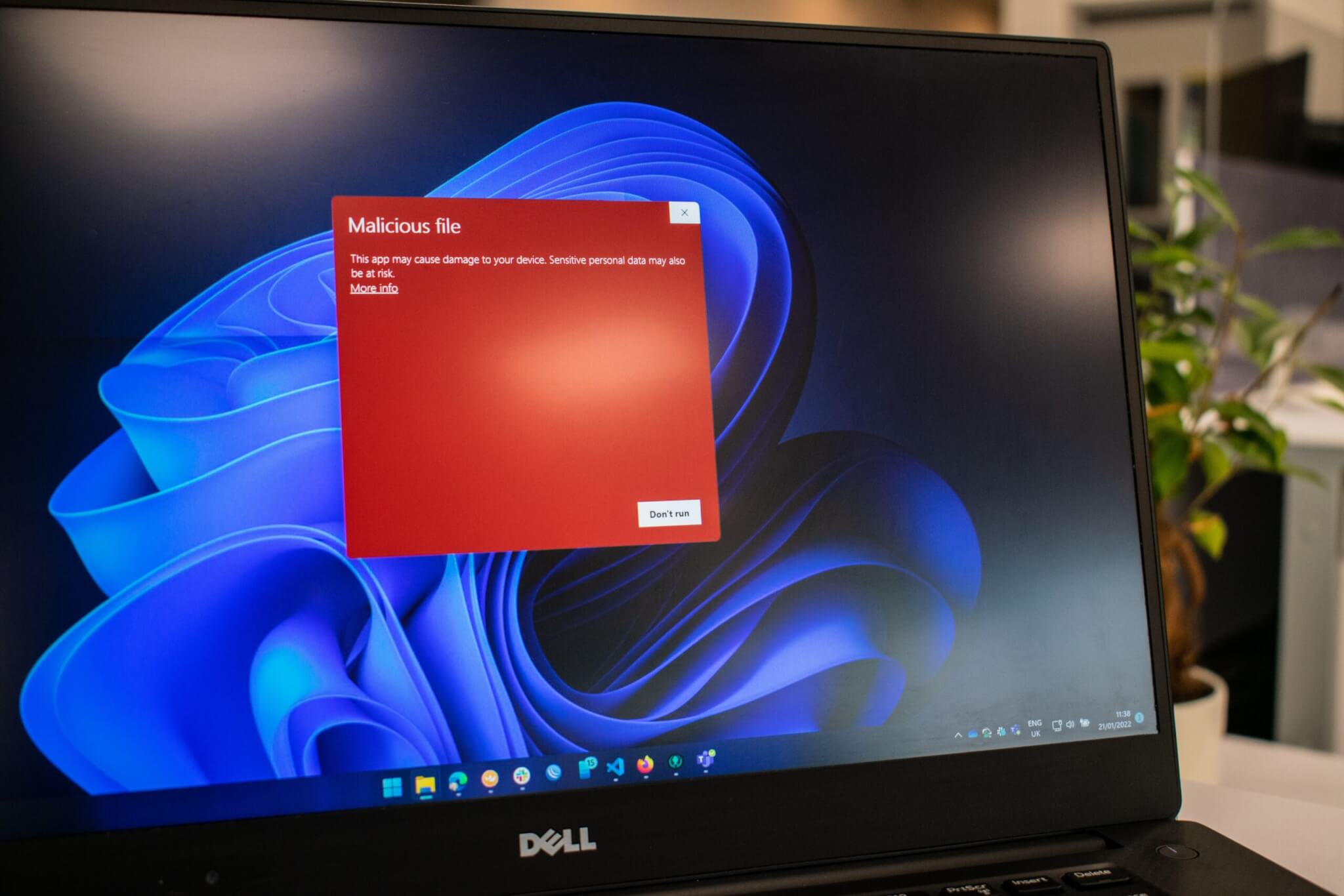‘Malvertising’, short for malicious advertising, refers to the use of online advertising to spread malware. It involves the injection of malicious code or content into legitimate online advertising networks and websites.
Malvertisements are designed to compromise the security of users’ devices when they click on or load up a page with the infected ads.
Interaction with malvertisements has the potential to damage files, exfiltrate data, establish hidden access points and monitor user activity.
Security Gladiators report that 1 in every 100 ads is injected with malicious content!
How to spot malvertising
1) Be sceptical of pop-ups and unexpected redirects
- If you encounter unexpected pop-ups or are suddenly redirected to a different website, especially one that seems unrelated to the content you were originally viewing, be cautious.
2) Check the URL
- Examine the URL of the website or landing page. Malvertisers often use domains that may resemble legitimate sites but have slight variations in spelling or domain extensions.
3) Look for poorly designed ads
- Malvertisements are often poorly designed or have low-quality graphics. Legitimate advertisers usually invest in professional and polished ad creatives.
4) Verify the ad source
- Check the legitimacy of the advertising network. Reputable websites typically use well-known and trusted ad networks. If the source is unfamiliar or questionable, it may be a red flag.
5) Watch for unusual behavior
- If an ad prompts you to download or install software, especially if it claims to be an update for your system, be cautious. Legitimate software updates typically come from the official vendor’s website.
6) Check for SSL/TLS encryption
- Legitimate websites use SSL/TLS encryption for secure communication. If you notice that the website doesn’t have “https://” or a padlock icon in the address bar, it may not be secure.
7) Keep software updated with trusted first-party vendors
- Ensure that your operating system, browser, and security software are up-to-date. Updates often include patches for vulnerabilities that malvertisers may exploit.
- Fake software updates are a popular malvertising technique that pretends to offer users legitimate software updates and other popular downloads, often for security and performance purposes. Avoid this by ensuring you download your software from a first-party vendor such as the app store.
8) Use ad blockers
- Ad blockers can help prevent malvertisements from appearing on your screen. However, be aware that some websites may request you to disable ad blockers to access their content.
9) Be wary of fake alerts
- Malvertisers often use fake alerts that claim your system is infected and prompt you to click on a link or download a file. Ignore such alerts and use a reputable antivirus program to scan your system.
How does malvertising work?
Cybercriminals compromise legitimate ad networks by injecting malicious code into the ad creatives. The infected ads are then distributed through legitimate advertising networks and displayed on websites that use these networks to generate revenue. The ads may appear on reputable websites, making it more challenging for users to recognize the threat. When users click on or interact with the malvertisement, it may deliver a malicious payload. This payload could be in the form of malware, such as ransomware, trojans, spyware, or other types of malicious software. Cybercriminals often take advantage of software vulnerabilities in web browsers, plugins, or operating systems to execute their attacks.
How to protect yourself from malvertising?
To protect yourself from malvertising, install and update reputable antivirus software and always ensure that your ad blocker and antivirus software are up to date.
These practices collectively enhance your computer’s security and reduce the risk of malware infections.
To learn more about cybersecurity support or IT support services, visit our service pages or get in touch.